
Driver Genius Professional is a professional driver management tool features both driver management and hardware diagnostics. Driver Genius provides such practical functions as driver backup, restoration, update and removal for computer users. If you often reinstall your operating system, you may not forget such painful experiences of searching all around for all kinds of drivers. If unfortunately you have lost your driver CD, the search will be more troublesome and time-consuming.
Automatic Driver Detection
With 1000’s of drivers in the database (for mice, keyboards, scanners, motherboards, digital cameras, printers and more) Driver Genius automatically seeks and identifies the drivers requiring updates, providing you with the most suitable drivers to enhance your system’s performance. Receive automatic “updated driver” notifications and install in just one click.
Removal of Old/Redundant Drivers
Automatically removes out-of-date drivers from the Download Manager and hides driver notifications for devices you no longer use.
Backup and Restore Your PC’s Drivers
Deletes and backs up installed device drivers for your computer, ensuring you have peace of mind.
Schedule Your Updates
Use the Driver Scan Scheduler to set a convenient time to update your PC, ensuring that your drivers are always up-to-date.
Scan Update History
Driver Genius Professional 12 will save all the driver updates in a log file for reference. Now includes an IMPROVED “Scan Planning” feature – individual planning of scans!
Diagnose Your System
Use the “Diagnose Your System” tool to identify problems, quickly detect the component which is not functioning properly and find an effective solution.
Support for Windows 8 (32bit & 64bit) and Windows Server 2012
Driver Genius 12 now can fully support for official Windows 8 and Windows Server 2012. Driver Genius can offer the most recent version drivers for Windows 8 system.
Improved Hardware Management
Improved Hardware Management supports the newest Intel and AMD CPU and Graphics Processing Unit including latest nVidia Quadro, GeForce AMD FirePro drivers and many more.
It can support more hardware sensors and offer more accurate hardware temperature. Optimised hardware detection speed---increase 40%.
System health monitoring
High PC temperature will reduce the stability and performance of hardware devices, and may even damage them.
Driver Genius 12 can monitor the temperature of CPU, Video card, HDD etc in real time to prevent system damage from overheat in advance.
What's New:
New features:
- Fully support for Windows 8 and Windows server 2012
- Driver Genius 12 now can fully support for official Windows 8 and Windows Server 2012. Driver Genius can offer the most recent version drivers for Windows 8 system.
- Enhanced hardware information inventory
Enhanced Hardware Info can support for the newest Intel/AMD CPU and GPU including nVidia Quadro K1000M, K2000M, K3000M, K4000M, K5000M, GeForce GTX 650M ,GeForce GTX 680M, nVidia GeForce GTX 660 Ti, GeForce GTX 650 and Tesla K10, Quadro K2000, K2000D, K600, NVS 510, K5000, VGX K1, VGX K2 / AMD FirePro V3900, V4900, V5900, W600, W5000, W7000, W8000, W9000. It can support for more hardware sensors and offer more accurate hardware temperature. Optimized hardware detection speed---increase 40%.
- System health monitoring
The High temperature will reduce the stability and performance of hardware devices, even damaged.
Driver Genius 12 can monitor the temperature of CPU, Video card, HDD est. in real time to prevent system damage from overheat in advance.
Improvement:
- New driver download manager
The new Driver download manager has increased download speed---12% faster and fixed the download window flash problem.
- Optimized memory usage
Driver Genius 12 takes up few system resources than Driver Genius does---reduce 50%-60% memory usage normally, but works faster.
- Support 80,000 plus hardware devices.
Optimized database structure makes driver update scan faster and more accurately. Driver Genius now can support for over 80,000 hardware devices and the number is still increasing. It is very important to keep drivers updating. Not only for enhancing the stability of system, but also for bringing full hardware performance.
- Optimized driver backup
The speed of back-up drivers now has increased 50%. It only takes less than 1 minute to backup all drivers. Added driver package integrity scan, fixed the ‘cat file’ missing and no signature driver warning problem when restoring drivers.
- Optimized driver uninstaller
Improved uninstall driver module. Now the Uninstall driver program will delete the old drivers from ‘Driver Store’ entirely.
Bug Fixed
Fixed system can't be rebooted when running Driver Genius if the Minimize main window to system tray option is enabled.
Fixed some drivers can't be backuped completely.
Download Now!












.jpg)





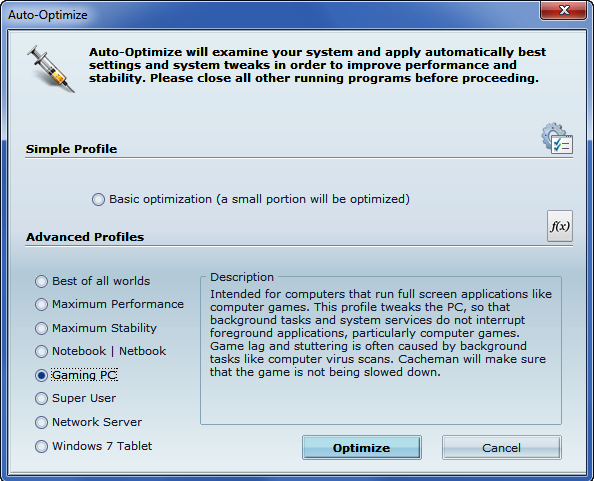






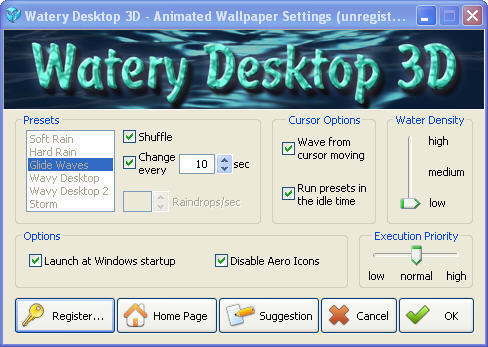


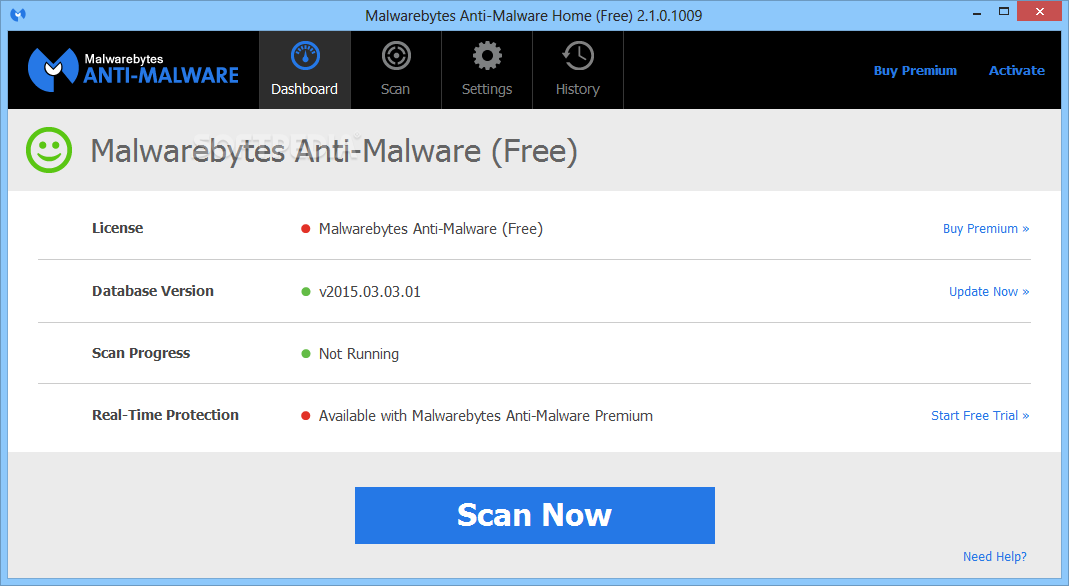
+Incl+Patch+and+Serial.png)

